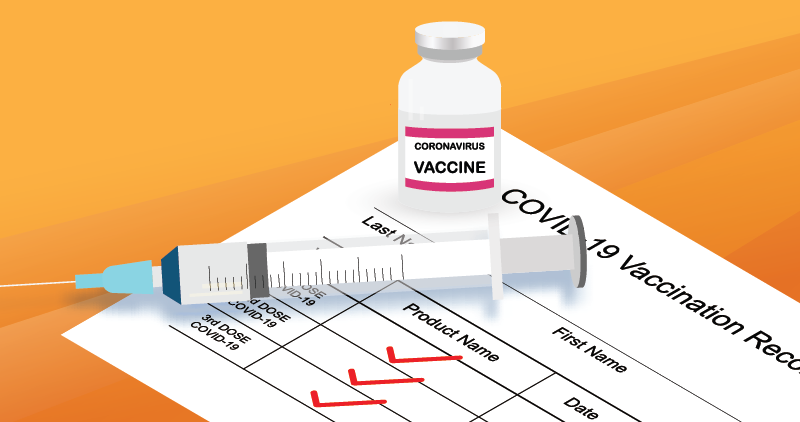Members
Helping people is the core of everything we do at Navitus—always has been, always will be. Log in to your member portal or register for your account to see detailed information about your plan.

Pass-through Model
Financial and Operational Transparency
Commitment to More Affordable Medications
We’re Here for You
As your pharmacy benefits manager (PBM), we
- Negotiate with drug manufacturers to get the best prices for you and your plan
- Engage with pharmacies to help save money on medications
- Work with your plan to develop a list of cost-effective drug options (formulary)
Log in to your member portal to find answers to
- How much your medications will cost
- Which pharmacies you can use
- Other resources available to you as part of your plan

Member Resources
Drug Recalls
Stay informed with the latest drug recall information, helping you ensure patient safety and regulatory compliance.
Pharmacy Network Listing
Navitus contracts with pharmacy partners nationwide to help you access your prescriptions conveniently.
Benefit Glossary
Pharmacy benefits can be confusing. We’re here to clarify. Below are frequently asked terms members inquire about.
Member Rights
The root of our customer care philosophy is to provide consistent, knowledgeable and timely responses with a personal touch.
Clinical Engagement Center
Feel confident about who you talk with regarding your medication. Find a list of clinicians and call center numbers here.
Prior Authorization
Understand our approach to prior authorization, the process and how it affects your medication.
Forms:
Additional Member Resources:
Have Questions? We’re here to help!
Just call the Customer Care number listed on your pharmacy benefit member ID card, or call Navitus Customer Care at 844-268-9789.
We’re here 24 hours a day, 7 days a week and only close on Thanksgiving and Christmas.
Real Stories. Real Impact.
Our customer care team is committed to helping you find the answers you need, the first time you call.